|
|
Post by mint on May 6, 2015 13:52:02 GMT
When i click on the pao button on the top right my windows taskbar pops up as if i alt tabbed out of the game is there any way to stop this ?
|
|
|
|
Post by voidlink on Nov 3, 2015 11:12:50 GMT
bump
|
|
|
|
Post by Aerodin on Nov 3, 2015 23:05:37 GMT
In the current release, no, there is no way to prevent the taskbar from showing up (that I know of). I have some partial solutions to this planned for the next release. For now though, there's not much I can do.
|
|
|
|
Post by merlin1999 on Aug 17, 2016 13:01:20 GMT
I have a smililar problem with the taskbar too. If i open one of the GW2PAO Windows i can see all the time the Taskbar. I use Windows 10 Pro Version 1607 and GW2PAO 3.6. Clean installation from 01.05.2016. How can it be ? On the second PC Windows 10 Pro Version 1607 same Problems. On my third PC with Windows 10 Home Version 1511 i dont have this Problems. Greetings merlin1999 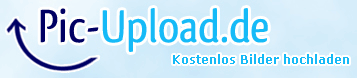 |
|
|
|
Post by Grom on Aug 31, 2016 7:36:38 GMT
I have this problem aswell. Makes me stop using PAO. Please fix!
|
|
|
|
Post by Grom on Sept 5, 2016 20:01:52 GMT
Any update?
|
|
|
|
Post by Aerodin on Sept 11, 2016 11:26:26 GMT
No updates on this yet, sorry. Controlling whether or not the taskbar appears when an application gains focus is a tricky thing to get right. Some solutions I've found cause other problems in the program.
|
|
|
|
Post by Aerodin on Sept 17, 2016 0:00:47 GMT
I'm playing GW2 right now and loaded up the PAO and ran into the issue. I don't think I understood what the real problem was, but I now see the taskbar is completely stuck open when the PAO is running, not just when you click somewhere to give it focus. I have an un-released, in-progress version of the tool that does not have the problem, so a fix will be coming as soon as I can get around to finishing the next version of the app.
|
|
|
|
Post by Aerodin on Sept 17, 2016 12:43:48 GMT
Nevermind... I thought it was fixed, but I was mistaken. Still looking for a solution...
|
|
|
|
Post by merlin1999 on Sept 17, 2016 21:25:02 GMT
Nevermind... I thought it was fixed, but I was mistaken. Still looking for a solution... Thanks for working on it  |
|
|
|
Post by ramesey on Oct 5, 2016 19:44:58 GMT
As a temporary workaround, you can enable the Taskbar Autohide feature in windows.
|
|
|
|
Post by Diamonds on Apr 26, 2017 2:43:37 GMT
I cannot find a work around that is efficient. This really ruins PAO for me. Unfortunately I'm going to have to switch overlays until this problem is solved.
|
|